Pull Reports™ User Guide 3.0
User Guide for the Pull Reports™ Ad Hoc Reporting and data services software.
Overview
The Pull Reports™ software provides ad hoc reporting, mapping, and data services for any dataset over the web. It is distributed as a Java Archive (JAR) file designed to be served within a Java WAR application.
Pull Reports™ has two primary components. First, the Pull Reports Servlet translates a RESTful query API into a SQL query against an underlying relational database and returns the results in multiple computer and human-readable formats. Second, the Pull Reports™ Report Creator is an embeddable HTML5 client that presents the query API in a powerful yet easy-to-understand user interface allowing analyst professionals and "data enthusiasts" alike to join, filter, sort, visualize, and download the data that they need.
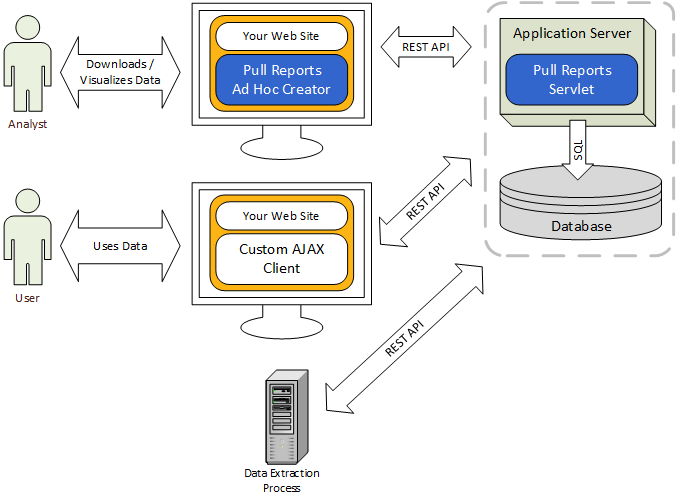
Installation and Administration
Pull Reports™ server software installs within a standard JEE WAR. The Installation Guide contains instructions for both basic WAR installation and the popular Spring Boot and Grails frameworks. The Pull Reports™ Report Creator installs as a JavaScript library within any HTML web page.
Installation Guide
Administering Pull Reports™ is accomplished via configuration files within the installation WAR. See the Administration Guide for information on administrating the Pull Reports™ license, security, logging, report decoration, and resource tuning.
Administration Guide
License and price
Pull Reports™ Community Edition may be used free of charge for up to five <report> and supports the
json,
xml,
csv,
html, and
htmltable
formats. Pull Reports™ Standard Edition
requires a valid license and adds the
kml,
geojson,
map,
htmltree, and
jsontree
formats.
To purchase a license, visit
https://www.pullreports.com.
Additionally, please read the license agreement
and Administrative Guide
before installing the software.
Report Catalog Configuration
Pull Reports™ are configured via Pull Reports™ XML Catalog files for simple, declarative report definition or via the Catalog Configuration Java API for advanced, programmatic report definition. Each report definition creates unique endpoints within the Pull Reports REST API to support human and machine-readable data exports.
XML Catalog file Schema Reference | Catalog Configuration Java API Javadocs
Report Creator
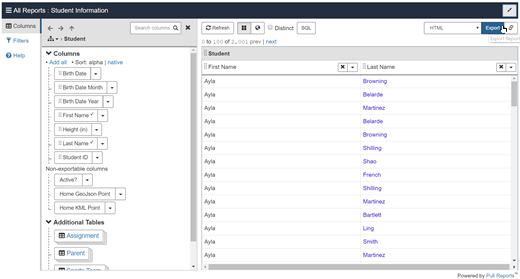 |
The Pull Reports™ Report Creator provides an interface for users to combine, query, preview, and finally export data. The Report Creator installs into any website with just a few lines of JavaScript code, is responsive to mobile screens, and maintains user selections as bookmark friendly URLs. Additionally, the creator helps users understand complex data models by graphing the relationships between data and displaying data dictionary information.
A demo of the Pull Reports™ Report Creator is available at https://demo.pullreports.com.
Report Creator Guide
REST Data Services
Pull Reports™ are RESTful data services which return results in human-readable formats like HTML or CSV and machine-readable formats such as JSON, XML, and KML. Embed Pull Reports™ as a flexible and secure data service middleware between your data and network clients.
See an example web page built on Pull Reports data services at: https://demo.pullreports.com/athlete/1000.
REST API Guide
- Exporting data with GET Export Report
- Get report metadata with GET Report Information
GIS and Mapping
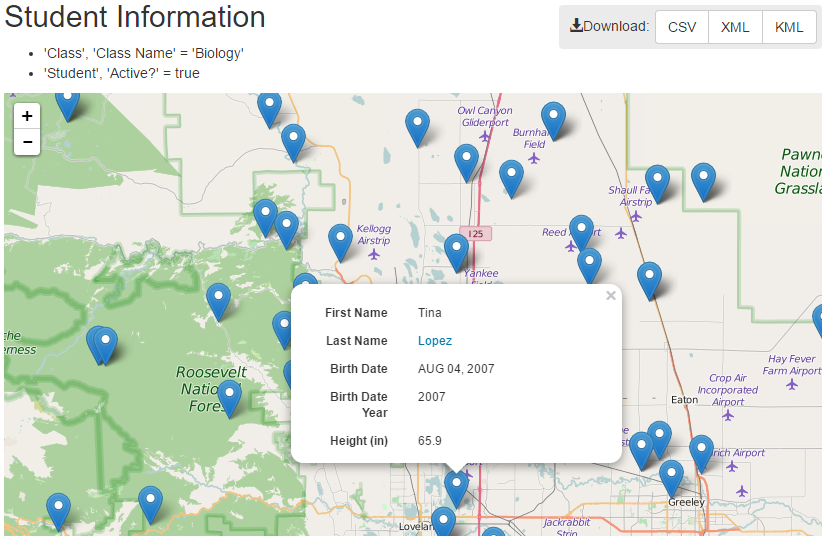 |
Pull Reports™ Standard Edition
supports KML and
GeoJSON standards compliant
export formats for datasets with spatial information.
These spatial exports may be visualized in third party commercial or open source mapping
software.
Additionally, Pull Reports™ Standard Edition supports a
map export format which returns a
customizable online mapper preloaded with the spatial results of a user's query.
All spatial exports support the same filtration, sort, and relational join capabilities
of the Pull Reports REST API.