GET Export Report HTML Tree Format
Description of the HTML Tree export format of the GET Export Report API.
The htmltree format returns a list of HTML <table>s for each distinct row
of the report's base table which matches the requested filters. The table rows
are either the requested <column>s or requested descendant <relationship>s.
It is required to specify table primaryKeyColumns
attributes to activate the htmltree format.
See the jsontree export format for a JSON analog of
htmltree.
See the html export format for a denormalized return of column values
in a single HTML <table>.
Format Parameter:
htmltree
Response Content-Type:
text/html
Pull Reports™ Standard Edition Format
This format is only available under the Pull Reports™ Standard Edition license. To evaluate this format with a Pull Reports™ Community Edition license, enable evaluation mode.
OK Response
Status Code: 200
Htmltree format responses without error are valid HTML5 documents
with each row of exported data from the report's base table displayed in an HTML <table>.
Exported child relationship columns of cardinality one are included as nested
<table>s. Exported child relationship columns of cardinality many
are included as nested lists of <table>s.
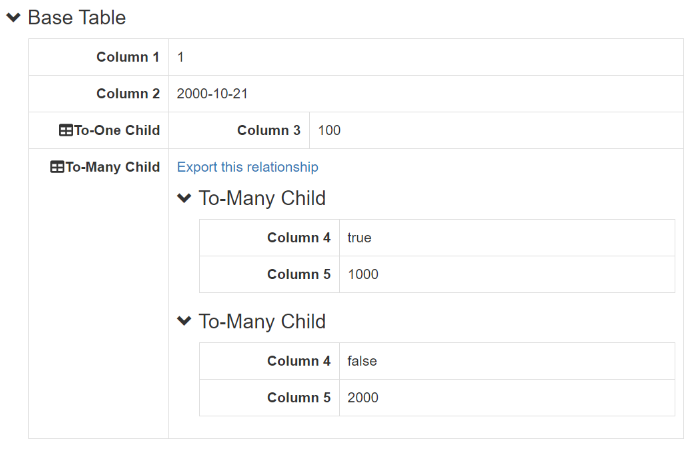
Error Response
Status Code: 400 and 500
Htmltree format responses with error have the same structure
as Error responses from the
html format.
Behavior of the distinct parameter
See the description of the distinct parameter for tree formats
within the jsontree documentation.
Behavior of the filter parameter
See the description of the filter parameter for tree formats
within the jsontree documentation.
Exporting denormalized relationships
Each descendant relationship of cardinality many included within the htmltree
export results may be exported via the download links in the upper right of the page. The links export the
to-many relationship columns plus all columns higher in the report's relationship graph
included in the export results.
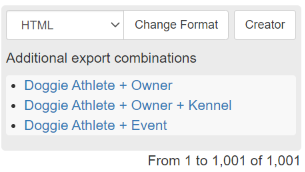 |